Student Services Center, 2nd Floor | (501) 916-3110 | ualr.edu/records | Registration Guide Website: ualr.edu/records/get-registered
The Office of Records and Registration acts as a registration resource for students and the campus community. The office provides a number of online services to students through their BOSS accounts, including:
- Registration (Sign up for classes)
- Enrollment Verification
- Degree Verification
- Official Transcripts (Note: Students may also print an unofficial transcript through BOSS.)
For other important services provided by Records and Registration, please refer to our website.
Things to Know
The Academic Year
The academic year includes two regular semesters in the fall and spring, each with seven accelerated terms within the semester, and a summer semester with four terms. The unit of credit is the semester hour. This unit is defined as credit earned for the completion of one hour per week in class for one semester. Two hours or more of laboratory work per week for one term equals a one-semester hour of credit. UA Little Rock offers night and weekend courses, web-based courses, face-to-face and hybrid courses on campus and at various off-campus locations.
About Online Registration
After you have been advised, the next step toward taking courses at UA Little Rock is to view the UA Little Rock Registration Guide (ualr.edu/records/get-registered) and Class Search (https://a.ualr.edu/classes/).
The UA Little Rock Registration Guide and Class Search websites contain information on the web registration process and list the courses that will be offered during specific semesters by course, time, location, and instructor. At the Office of Records and Registration website (ualr.edu/records), you will also find the academic calendar, the final examination schedule, and deadlines for various activities, including course drops and withdrawal, during the semester.
Please be aware that students may not enroll for more than 18 credit hours in a regular semester (Fall or Spring) or more than 7 credit hours in a five-week Summer term without prior permission of the person who approves his or her degree plan.
Courses and programs are also offered through web-based delivery as well as at off-campus locations. Off-campus and online credit courses are identified by location in the UA Little Rock Registration Guide and Class Search.
During a full, 15-week semester or term, the usual three-credit-hour daytime course will meet for 50 minutes a day on Monday, Wednesday, and Friday, or for 1 hour and 15 minutes on either Monday and Wednesday or Tuesday and Thursday. Some classes will meet on different time schedules, such as one three-hour session per week. All these options are part of UA Little Rock’s effort to offer classes in times and places that suit the needs of all students, but it also means you have to read the UA Little Rock Class Search carefully.
Only credit hours earned at other institutions which have either regional or institutional accreditation as recognized by the US Department of Education will transfer and be posted on the UALR transcript. UA Little Rock will also transfer any courses from institutions with which we have a standing MOU. Grades and GPA do not transfer and are not calculated in the student’s GPA earned at UA Little Rock. However, all grades from all prior post-secondary institutions are calculated for the purpose of awarding graduation honors.
IMPORTANT NOTE: UA Little Rock cannot accurately evaluate transfer hours, advise, release financial aid funding for which students may be eligible, or guarantee registration in degree-appropriate courses until ALL final admission credentials have been received and processed.
The Office of Records and Registration also offers online services for your convenience. You may drop or withdraw from classes by using our online form. You may submit your requests for an official transcript online as well. Please visit our website at ualr.edu/records for more information about our processes and important dates/deadlines.
How to Read Class Search
Examples of a typical course entry and an explanation of each part of this listing is provided below. The format of the information may vary depending on which view of the student schedule you use, but the meaning of each component will be the same.
Hist of Civilization I
CRN: 60344
Subject: HIST
Course Number: 1311
Section: 03
Available Seats: 0
Class meets: MWF
Time: 10:00 am - 10:50 am
Instructor: Anson, Edward M.
- CRN: 60344 –The five-digit course reference number (CRN) assigned for registration. The five-digit CRN number is necessary for registration and is not the same as the course number.
-
Subject: HIST – The department or curriculum area with its assigned four-letter code. In this case, it is “HIST” for “History.”
-
Course Number: 1311 – The course number assigned by the department. It indicates the level and number of credit hours for the course. Note: The second number indicated the semester hours. This class is 3 semester credit hours.
-
Section: 03 – The section number assigned by the department.
Title: Hist Of Civilization I – The course title. Abbreviated versions of long course titles may be used. Descriptions of all courses appear within their respective departments in numerical order by course number.
-
Available Seats: 0 – This is the total number of students that may sign up for this class.
-
Class meets MWF – The days the class meets, in this case, each Monday, Wednesday, and Friday. Other abbreviations include “MW” or Monday and Wednesday, “TR” or Tuesday and Thursday, “S” means Saturday, “U” means Sunday, and “TBA” indicates “to be announced.” “TBA” is often used for online classes.
-
Time: 10:00 am – 10:50 am – The time the class begins and ends. The abbreviation TBA in this place means “to be announced.” The exact time for TBA courses will be provided by the department or instructor.
-
Instructor: Anson, Edward M. – The name of the instructor assigned to this class. If the word “Staff” appears here, the teacher for the class had not yet been assigned at the time the schedule was prepared.
Once you have successfully logged into your BOSS account, you’ll have two options for registering for classes. The first option is through BOSS. Choose the Student Services option from the menu, then from there, choose the Registration option from the menu. This will bring you to the registration page, which will provide you with a registration-focused menu. From this page, you will choose Register/Search for Classes. The system will ask you to specify which term you would like to register for. Once you choose the appropriate term you will be brought to the class search page.
Choose your subject from the list provided and click the Course Search button. A list of courses should appear at this point. You will need to click on the View Sections button next to the course that you are interested in registering for in order to view all of the available meeting times for that course.
As you review the meeting times for your course, you should look to the left of each class and check for the following:
A checkbox: This means that you can register for this course.
C: Closed. All available seats have been taken.
NR: No Registration. Registration is currently not available at this time.
SR: Student Restriction. You may not register for any courses until certain issues are resolved. Choose the View Registration Status option from the bottom of the page to find out the status of your account.
Nothing: You are currently registered for this course. You will need to click on the checkbox of the class (classes) that you want to take. You will then go to the bottom of the page and click on the Register button.
Some things to note:
Depending on your screen size there may be information to the right of the page that you cannot see without scrolling.
Web-Based courses have a building designation of “Web” and courses offered at other locations will note the other location in the building designation and comments. Courses offered in these locations are typically last in the list of meeting times. This information is usually to the far right of your screen.
Some courses have both a lecture and a lab that must be taken during the same semester. To register for these types of courses, you will need to place a check next to both classes before you click on the Register button
If you have been given an override from your advisor or instructor to register for a course, you will not be able to register for the course utilizing the Register/Search for Classes menu in BOSS. Instead, you’ll need to go to the Student Services tab in BOSS, then follow the link to Registration. Once you are in the Registration menu, then choose the Add/Drop Classes link. Once you are at the Add/Drop Classes screen, you can enter the CRN of the course for which you’ve been provided an override in the “Add Classes Worksheet” area of this page in the boxes provided, then click “Accept Changes.”
Commencement is the ceremony that recognizes students who apply and qualify for graduation. The graduation process is the review and awarding of degrees that occur after commencement and final grades for the graduation application term.
Students must apply for fall, spring, or summer terms to be considered for graduation for that term. Refer to the Office of Records and Registration website for exact dates (www.ualr.edu/records). If the student does not meet the original expected term graduation date, he or she must reapply.
To be included in the Fall or Spring Commencement Program, all fall or spring (summer by spring deadline) applicants must submit their application online. The application for graduation is completed by going to the secure portion of BOSS.
To apply for graduation, you will log into your BOSS Account
- Select the “Student Services” tab
- Click on “Graduation Applications”
- Select Curriculum Term: (Please Note- This is not the graduation term, but your active major or program term)
- Choose the curriculum (major or program) in which you want to apply to graduate. If the curriculum does not match exactly what you are seeking, STOP and work with your advisor on making curriculum adjustments. Then go back into the graduation application and if the curriculum matches, continue.
- Select Graduation Date: If you are applying for Fall graduation, there will be no graduation term to select. The Fall application will be the only item listed, while that application is active, (August-October). During the time when both the Spring and Summer graduation applications are available, you will need to select the term you want to apply to graduate in, from the drop-down menu option.
NOTE: if you initially apply for Spring graduation and later determine you need to apply for Summer graduation, you must contact the Office of Records and Registration. The Spring application MUST be deactivated before a Summer application can be submitted.
Continue to review and update information on the application until you can submit the application.
NOTE: The application will ask if you are planning on attending the ceremony. Even if you list that you will be attending the ceremony, you will still need to keep watch in your UA Little Rock (@ualr.edu) email address for any updates or additional RSVP requirements that may be sent out.
Program printing deadlines will not enable the University to include the names of students submitting applications after the deadline. Please refer to BOSS for more information.
Students pursuing multiple majors must submit a graduation application for each major they will be finishing in that term.
In order to be awarded a degree in the term of graduation, a student must complete all requirements and obligations no later than the date grades are due as listed in the Academic Calendar. This includes but is not limited to grades of “I” “MG” and “IP.” Students failing to meet this deadline must reapply for graduation and will be awarded their UA Little Rock degree the following term, provided all requirements have been met.
Names of undergraduate students whose academic performances have been superior are recorded on the Chancellor’s and the Dean’s Lists. This recognition is also noted on the student’s grade report and on official transcripts. This status will be granted at the end of each semester in which the following qualifications have been met:
Chancellor’s List:
- At least nine hours for credit with a grade of A, B, C, or CR
- At least a 3.9 grade-point average for the semester
- No D, F, I, or NC grades on the semester grade report
Dean’s List:
- At least nine hours for credit with a grade of A, B, C, or CR
- At least a 3.5 grade-point average for the semester
- No D, F, I, or NC grades on the semester grade report
Several departments at UA Little Rock offer honors programs to exceptional students. Admission to an honors program is generally tied to the student’s grade point average and year standing and may require nomination by a faculty member. Such programs are distinct from graduation with honors; in addition to meeting and maintaining a certain grade-point average, qualifying students also take a special curriculum in the major. Requirements may include advanced study, seminars, or a research project and presentation. Departmental honors are posted on the student’s academic transcript at graduation. Contact individual departments for more information.
Graduation honors are calculated on all academic work including all UA Little Rock credit courses, all repeated courses, and all work completed at all other institutions, whether accepted as transfer credit at UA Little Rock or not. Currently, only first-time degree-seeking undergraduate students are eligible for university honors.
NOTE: The cumulative GPA on a student’s UA Little Rock transcript does not reflect the grades earned at other institutions which will be included during university honors calculation. Honors calculations will begin on eligible students after the graduation application is submitted. Honors calculations occur on all graded courses at the time and then again performed after final grades.
The bachelor’s degree with honors will be conferred upon candidates who graduate and earn a minimum cumulative grade point on all courses taken (both transfer courses and credit courses at UA Little Rock. as follows:
- Summa cum laude: minimum grade point average of 3.90
- Magna cum laude: minimum grade point average of 3.70
- Cum laude: minimum grade point average of 3.50
A minimum of 30 hours in residence at UA Little Rock is required to qualify for a degree with honors. A student qualifies for honors based on the grade point average on all hours, including repeated courses at UA Little Rock and including transfer hours whether or not accepted for credit.
All academic work, including transfer courses and repeated courses, is included in the final calculation for honors. Some courses from institutions outside of the U.S. are calculated in the admissions process on a “pass/not pass” basis. In order for a student to be considered for honors, all credentials from institutions outside of the U.S. must be evaluated to determine an A, B, or C equivalency.
The associate degree with honors will be conferred upon candidates who at graduation have earned a minimum cumulative grade point on all college work (both transfer and residence credit) of 3.70. The recipient must have met all requirements for graduation with an associate degree and must not have completed more than 83 credit hours. A UA Little Rock student can be awarded graduation honors only once. Students who graduate from another college or university and pursue a second undergraduate degree at UA Little Rock are not eligible for honors. University and departmental honors (but no awards) may be posted on the academic transcript.
Registering for Classes
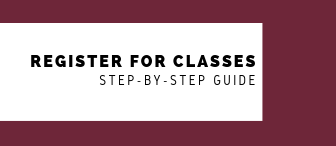 For a step-by-step guide For a step-by-step guide
on how to register for classes,
go to ualr.edu/records/get-registered.
|